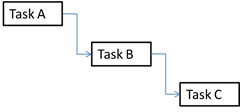In the first two posts in the Demystifying Agile, I wrote about how to plan release with Scrum and how to use agile estimation techniques in a Scrum project. Delving deeper into the agile software development process, there is one practice that is by far the least popular with traditional managers, and even with many developers. It is the practice of pairing on development tasks. In this post I will attempt to clear the air a bit, explaining why it works and how to make it work for you.
First, a story…
Roughly five years ago I had to rewrite a project from scratch. The details that led to that point are of lesser import, but what is important is that it was a codebase that took three developers eight months to develop and it had four months worth of ugly patches that sorely needed to be refactored. And a few breaking changes in the requirements. And I had 30 days. And two developers (myself included).
Rather than splitting the work, we decided to pair. We paired for 6-7 hours out of eight working hours every day.
The result was more robust, extensible and better performing than before.
And we did it in 20 days.
Why did it work?
From a strictly mathematical standpoint, it shouldn’t have been done. I’ve rewritten projects before, and while it often doesn’t take as much time as it originally did, it doesn’t take a lot less time. We took the work of 24 man-months, and completed it in 40 man-days.
Here are what I believe to be the reasons we achieved the results:
- With two developers, equally participating on the project, we had immediate code-review done as we develop. It is a (should be) well known fact that the shorter the feedback cycle, the easier it is to act on the feedback. With near-instantaneous feedback, the improved quality is simply automatically baked in.
- Two developers have two different sets of experiences, bringing in a different point of view. Any iffy idea is immediately examined. You don’t get to to sip your own cool-aid when you pair.
- With another developer near you all day (or most of the day), you are more focused on your work. You don’t go off on a tangent, reading up on a new technique or gizmo, and you don’t get lost in the quagmire of email: You explicitly decide which distractions to acknowledge and which to postpone. And if you don’t, your pair will help you.
- It’s much more difficult to cut corners with someone else (your pair) looking over your shoulder; your guilt will stop you, or his will. Any corners cut (or conversely, taking too long to complete a task) will only be the result of an explicit decision by both of you. Explicitness tends to cut down on occurrences.
- Two-legged-distractions (a.k.a corporate-drive-by incidents, a.k.a. managers and coworkers) tend to bother you less when you’re sitting with someone else. They often go look for someone easier to single out if possible. There’s strength in numbers. If that fails, the fact that you’re already sitting with someone will give you a good valid excuse to ignore the distraction.
As you can see, these observations, my experiences, are not easily measurable. They are, however, no less real.
How to make it work for you
First, forgive me for the following copout: YMMV (Your Mileage May Vary); nothing I can write is guaranteed to work for everybody. But I do expect the following ideas to work for most developers who are willing to give it a shot:
- Give it a shot. Seriously, it won’t bite. And you can always quit (though winners don’t quit, and quitters don’t win).
- Don’t do it the whole day, and don’t work a long day. Pairing is very draining because it demands a focus far greater than you are likely to achieve on your own. Work for no more than 8-9 hours a day. Pair for no more than 6-7 of them. Leave an hour or so for email, meetings, easy no-brainer tasks, and other nuisances.
- Pair with someone that could review your work. Offer to pair with that developer on his task after that.
- Don’t hog the keyboard. Switch every now and then. Otherwise you have one developer and a bored observer who’s wasting his or her time.
- Don’t declare it – just do it. Pairing is a hard sell. Results aren’t. Besides, it is usually easier to get forgiveness than it is to get permission.
I hope this post helps you add a trick to your agile bag. It worked wonders for me.
Assaf.


 At the end of the day (or at least, at the end of the planning session), any estimation is just a guess: sometimes its more, and sometimes its less. This means that the distribution of the actual time versus the estimation should be pretty much
At the end of the day (or at least, at the end of the planning session), any estimation is just a guess: sometimes its more, and sometimes its less. This means that the distribution of the actual time versus the estimation should be pretty much  The better the estimation technique is, the steeper the curve will be, i.e. the closer actual results will be to the estimation.
The better the estimation technique is, the steeper the curve will be, i.e. the closer actual results will be to the estimation.
 It is easy to see that the more complex a project is, the more dependencies each task has the greater the chance of being late is; The distribution of the actual duration of tasks with dependencies is a
It is easy to see that the more complex a project is, the more dependencies each task has the greater the chance of being late is; The distribution of the actual duration of tasks with dependencies is a